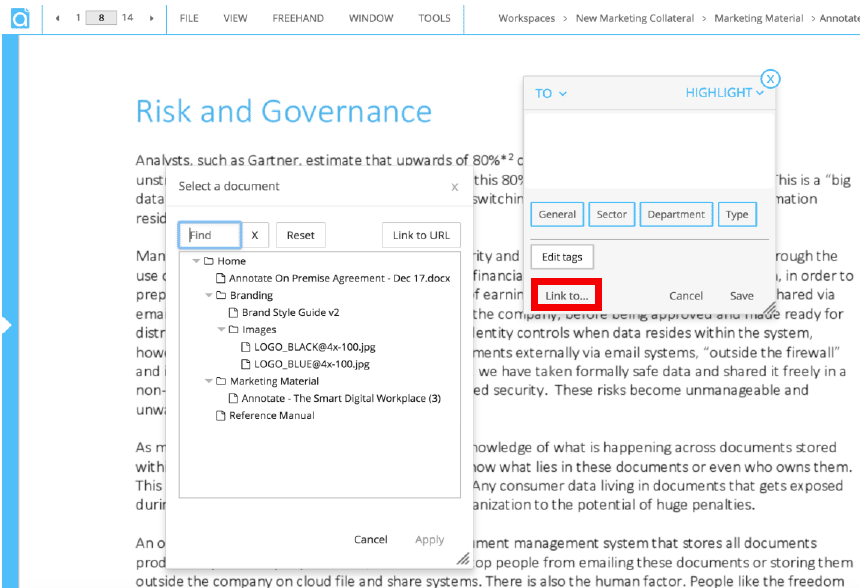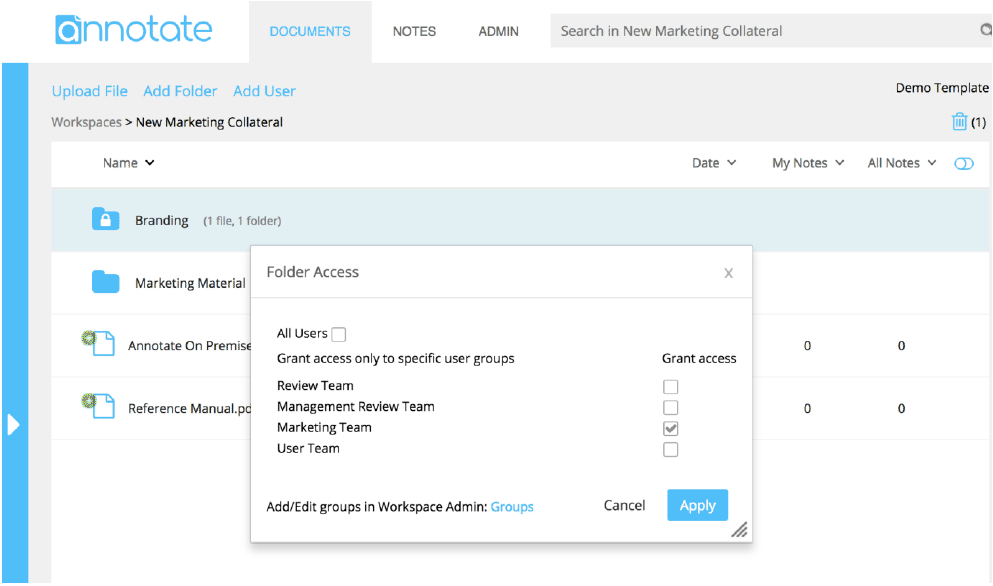The Free and Standard Annotate.com plans (collectively referred to in this FAQ as the “Annotate Web Services”) are being retired.
If you are an Annotate.com Enterprise customer, this FAQ does not apply to you. The Enterprise agreement you have entered into with Annotate will continue in accordance with its terms.
Although they have a small following of enthusiastic users, the Annotate Web Services are no longer generating enough revenue to support the costs of maintaining them. As a business we have made the decision to retire the Annotate Web Services and focus our efforts and resources on other products within the Annotate group portfolio.
The Annotate Web Services will be retired with effect from 29 November 2023.
- Between now and 29 November 2023: Your Annotate account remains active and you can continue to use the Annotate Web Services and access your Annotate workspace(s) as usual. All of the features and functionality within the Annotate Web Services that you have access to today will continue to be available.
- 30 November 2023: The Annotate Web Services will be fully retired. Your Annotate account will be closed and you will no longer be able to access the Annotate Web Services. All data and files stored in your Annotate account will be deleted within 3 months.
- Free Plan: If you are on a Free Plan, you can continue to access your Annotate workspace at no charge.
- Paid Plan: If you are on a Paid Plan, we will stop billing by 31 July 2023. Your access to the Annotate Web Services between 31 July and 29 November 2023 will not be charged, but you will remain on your plan and will not be able to increase the number of users you are allowed to invite. We are making the last months available at no cost to allow users time to prepare for the closure of the Annotate Web Services, for example downloading your documents and annotations that you wish to retain.
You can close and delete your Annotate account at any time. For detailed guidance on how to delete an annotate account, please refer to this guide. Once you have deleted your account you will no longer be able to access the Annotate Web Service. All data and files stored in your Annotate account will be deleted within 3 months of the date you close your account.
You can download copies of your documents and annotations in your Annotate workspace (including documents and annotations added by any users who you have invited to your workspace) at any time between now and 29 November 2023. Users that are invited to workspaces, as long as their accounts have not been deleted, will also be notified and their ability to download will depend on the role and permissions they have been assigned, which can be changed in the Admin page within the workspace.
For detailed information on how to obtain downloads of your documents and annotations, please refer to this guide. You will no longer have access to your Annotate workspace when the Annotate Web Services are retired on 30 November 2023 and will no longer be able to download your documents and annotations.
When the Annotate Web Services are retired on 30 November 2023, all documents, and annotations in your Annotate workspace (including documents and annotations added by any users who you have invited to your workspace) will be deleted within three months.
Unfortunately, we are unable to download your documents and annotations for you. We have made the download process simple so that users can quickly and easily perform the download themselves. A detailed guide to how to download your documents and annotations is available here.
If you do nothing between now and 29 November 2023, your Annotate account (whether you are on a Free Plan or Paid Plan) will automatically be closed down on 30 November 2023. If you are on a Paid Plan you will continue to be billed until 30 October 2023. You will no longer have access to your Annotate account or workspace after 30 November 2023. Your documents and annotations in your workspace will be deleted within three (3) months of account closure. If you wish to retain copies of your documents and annotations, please download these from your Annotate workspace well ahead of 29 November 2023.
Annotate’s Privacy Policy continues to apply. You can view this here.
You can email close@annotate.com.